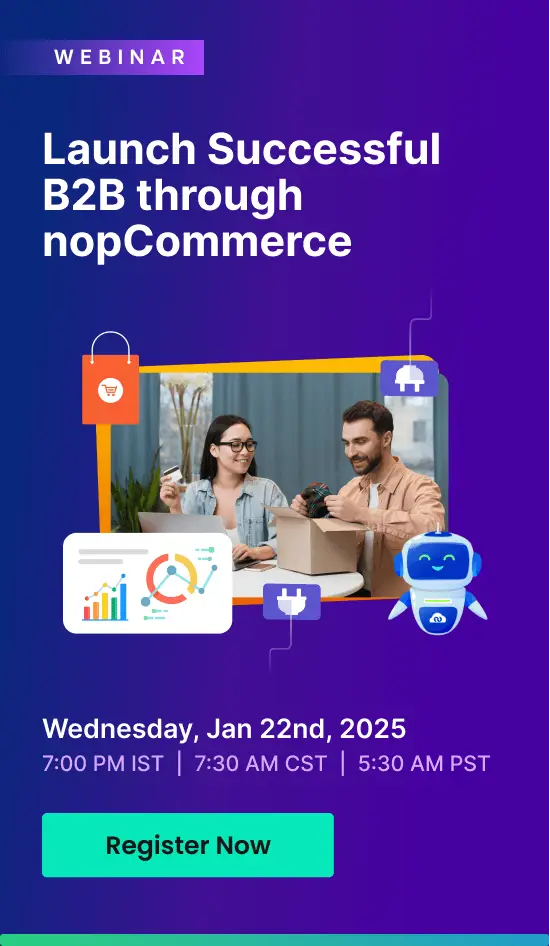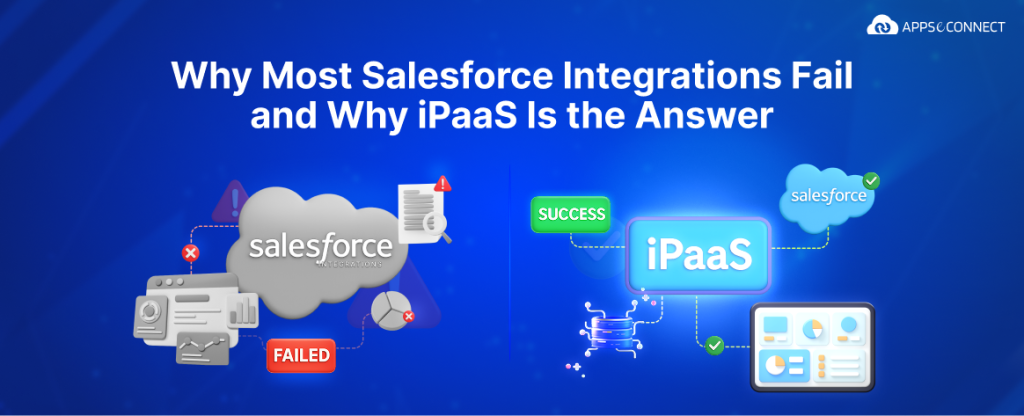Salesforce is really a powerful CRM – no doubt about it. But across the internet, you’ll find horror stories related to Salesforce integration challenges. “Why are there so many awful Salesforce integrations?” – asks a Reddit user. Some are frustrated because they can’t integrate Salesforce with their integration tool itself! Doesn’t it seem like integrating Salesforce with your tech stack isn’t just a plug-and-play activity but a more complex and frustrating ordeal? The truth is, many tools that claim to integrate seamlessly with Salesforce aren’t actually compatible in real-world scenarios — no matter what the sales pitch says. However, that’s the name of the game. Instead of complaining about common Salesforce integration problems, we have to go to the root(s) of the problem and figure out a solution.
In this blog, we’ll first delve deeper into Salesforce integration challenges and try to figure out why at all, Salsforce and integration almost feels like an oxymoron.
Did You Know? |
CRM integration process has a failure rate of up to 69%. This means you need to plan and execute integrations thoughtfully and strategically to avoid Salesforce integration challenges. |
So, Why Are Salesforce Integration Challenges So Rampant?
People use Salesforce and CRM almost interchangeably. For something that’s ubiquitous, we expect smooth integration. However, the reality is far from our expectations. Why is that?
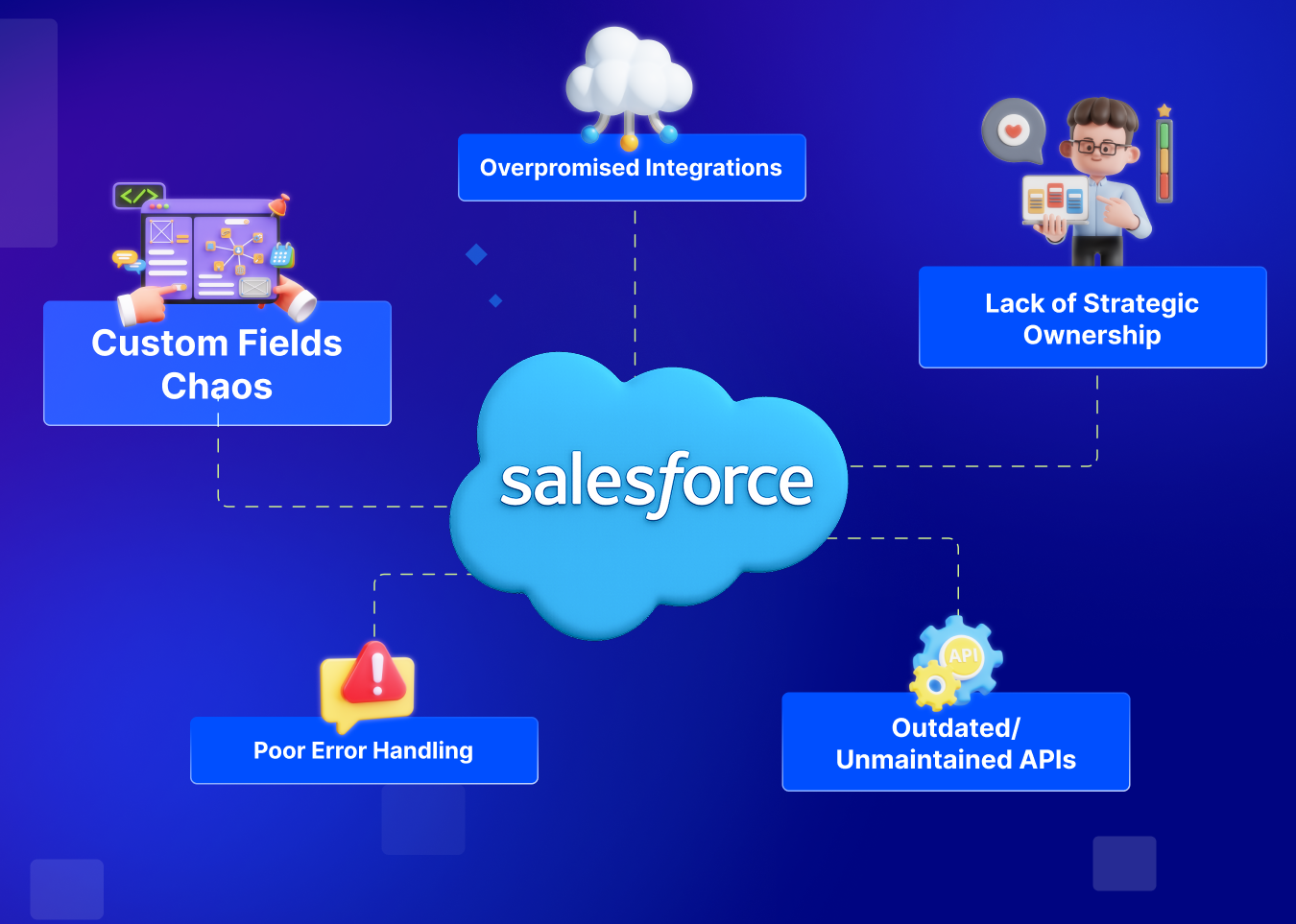
“It Integrates With Salesforce” Is a Misleading Statement
Integration tools aiming to integrate with anything and everything under the sun claim that they smoothly integrate your tech stack with Salesforce. This is a half-truth. What they usually mean is, “It connects… kinda… but only if your use case is basic, your data model is vanilla, and if you aren’t a power user delving into custom objects or field-level security.”
Look at this review of Mulesoft on Gartner – an iPaaS from the house of Salesforce itself. The reviewer complains that they had a difficult time connecting their tech stack with SAP using Mulesoft especially when using the secure network connection feature. It also lags in error handling.
Forget iPaaS. Let’s look at specialized SalesForce integrations offered by niche platforms. For example, read this post on the CallRail support forum. The user complains that they’re unable to authorize a connection between Salesforce and CallRail—something that had been working fine just days earlier. Despite multiple attempts at reauthorization, the integration kept failing. The root cause? Salesforce uses authentication tokens that automatically expire. CallRail support forum advised the user to disable the integration entirely and generate new tokens.
What does this tell us? Even “native” integrations built specifically for Salesforce can be brittle, sensitive to session expiration issues, and require manual resets that feel anything but seamless.
Custom Fields = Chaos: One Size Doesn’t Fit All
One of the powerful features of Salesforce is its ability to allow the creation of custom fields. A business might want to add a “contract renewal date” field. Perhaps a business needs to keep the implementation complexity into account while connecting with a prospect. You can add as many custom fields as you want.
However, this awesome power is also the weakness of Salesforce. Not all these custom fields can be easily supported by integration tools. Integration tools that are built to integrate as many platforms as they can – usually support standard fields. So when you try to map custom Salesforce fields to another system, such generic integration tools fall short of expectations.
Did You Know? |
Since mapping Salesforce custom fields can be so arduous, organizations often have to make do with half-baked integrations. The result? 70% organizations struggle to provide their users with a connected experience across their platforms. MuleSoft did a survey in the US. The survey revealed that 89% of respondent ITDMs believed that integration integration challenges were hindering their digital transformation initiatives. |
Poorly Maintained / Unupdated APIs
Salesforce offers API endpoints to help external systems ingest data from your SF CRM or push data to it. However, what happens when these external tools fail to update its APIs? Any new Salesforce update and the APIs might stop working.
Look at this post on the Appian support forum. The platform representative specifically says that the user should not upgrade to Salesforce API version 29.0. This post was created in 2018, while Salesforce API came out in 2014. This shows that some third-party platforms often lag significantly behind in supporting newer Salesforce API versions, potentially causing compatibility issues for years after a new version is released. Businesses relying on such un-updated APIs often have to deal with SF integrations breaking, causing them to lose time and money.
Poor or Non-Existent Error Handling
Integrating Salesforce without proper error handling is like walking into the traffic blindfolded. You don’t get visibility into whether your data is getting synced properly. It’s not a question of if things will break but when. And when they do? Good luck figuring out what went wrong, where, and why. From sync failures to incorrect data getting synced, from infinite loop to lack of logs – the absence of error handling will make its presence felt in more ways than one.
Lack of Strategic Ownership
Salesforce – unlike ERP – can be managed and tweaked fairly easily. This user friendliness sometimes leads to chaos. You’ve got SalesOps setting up Zapier flows, IT tweaking the API, Marketing throwing in custom fields, and some third-party vendor doing something or the other. But when the integration breaks? Crickets. Nobody steps up, because nobody owns the strategy. Without a strategic owner, integrations are built for now, not next. This is a cultural aspect of Salesforce integration challenges.
Key Salesforce Integration Challenges:
Here are the key challenges people face while integrating Salesforce with their tech stack:
- Overpromise by vendors: Vendors often boldly promise that their tools can seamlessly integrate with Salesforce. However, such tools often fail when the integration requirement is more complex.
- Non-Existent support for custom fields: Integration solutions often support just standard integrations. Mapping custom fields becomes a huge problem.
- Poor error handling leads to low visibility into why integrations fail
- Lack of strategic ownership turns Salesforce integration into a chaotic process.
The Cost of Broken Integrations
When Salesforce integrations fail, the damage can be both visible and invisible. Some of the damages can be seen upfront. However, it’s those invisible damages that are more harmful because you don’t even see that you’re leaving money on the table.
- Lost Revenue Opportunities
Broken integrations result in leads not getting synced to your Salesforce CRM. Or perhaps you can use a separate tool to communicate with customers, and Salesforce doesn’t push all the data to it, thanks to broken integrations. Your reps follow up late—or worse, not at all. Deals go cold. Opportunities vanish. You don’t just lose sales – you lose the trust that customers place on your business. And that’s the real cost.
- Bad Data = Bad Decisions
Broken integrations lead to half-synced records, outdated fields, duplicate results and other such issues. When your team works with bad data, its performance nosedives. Your CRM dashboard, and everything that depends on it starts working against you. It’s a practical nightmare. Leads come, but not all them are nurtured. Again sometimes your marketing team might nurture leads that have already passed to the next stage!
- Return To Manual Work
Broken integrations force teams to manually reconcile data, move CSVs from one system to another, and talk directly to team members to give or ask for the smallest of updates regarding lead nurturing or customer data. It’s tedious, error-prone, and sucks time like a black hole. The business operations return to the 90s.
- Compliance & Reputation Risks
Messed-up data syncs can lead to GDPR violations, missed SLAs, and broken audit trails. And when clients find out their info was mishandled? That’s your reputation on the line.
Tired of losing revenue to bad integrations?
Explore APPSeCONNECT’s proven solutions today
iPaaS For Salesforce Is the Answer to Broken Integrations
A carefully crafted cloud-based iPaaS solution is capable of addressing all the challenges that we mentioned above.
The Power of iPaaS In Addressing Salesforce Integration Challenges
- Promises are Kept:
No, really. iPaaS solutions with pre-built connectors and custom workflow builders can really follow through with their promise of supporting Salesforce integrations. APPSeCONNECT is a prime example of such a powerful iPaaS-based SF integration tool.
- Support For Custom Fields:
Most leading iPaaS-based Salesforce data integration platforms take unique data models and custom fields into account. Mapping these custom fields with the fields of external systems becomes easier with iPaaS. It ensures that unique business requirements are met and that data integrity remains intact.
- Real-Time Data Sync:
Unlike ETL tools that process and transfer data on a batch by batch basis, iPaaS tools offer real-time data synchronization, ensuring that all systems reflect the most current information.
- Smart Error Handling
No tool is fool-proof. But at least it should be able to report and log integration errors. iPaaS solutions boast advanced monitoring and error-handling capabilities. So, we’re not just talking about reporting integration errors. A well-made, well-implemented iPaaS should be able to restore failed integrations.
- Low Code / No Code Interface
These platforms empower business users to create and manage integrations without deep technical knowledge, reducing dependency on IT teams and accelerating deployment timelines.
How to Ensure Salesforce Integrations Succeed with iPaaS
iPaaS is the best solution to integrate Salesforce. But please don’t use it as a magic bullet. Here are some pointers that you should keep in mind to ensure a successful Salesforce integration:
- Use the drag and drop workflow builder if you have a complex business use case.
- Try not to think as a developer – but as a business user. Most iPaaS solutions follow the no-code / low-code paradigm. You need to think as a business user to make the most out of these tools.
- Try to opt for a cloud-based iPaaS solution to make sure that your integration can scale as and when your business scales.
Let’s Demonstrate These Capabilities With APPSeCONNECT
APPSeCONNECT is a cloud-powered iPaaS for Salesforce par excellence. Thanks to its pre-built connectors and drag-and-drop based custom workflow creation as well as support for API integration, APPSeCONNECT is user-friendly, and yet, for a power user it never appears to be too simplistic.
Case Study 1: iPaaS Solutions Like APPSeCONNECT Can Truly Integrate With Salesforce – No Matter The Requirement
Advancing Eyecare, a leader in the ophthalmic equipment industry, faced significant challenges in integrating their BigCommerce storefront, Salesforce CRM, and SAP Business One ERP systems. These systems worked in a disjointed way. The company had plans to integrate their SAP Business One ERP and Salesforce. However, things got complex when they started using the BigCommerce storefront.
The disjointed systems led to inefficient order processing and error-prone inventory management. APPSeCONNECT addressed these challenges by implementing a robust, bi-directional integration solution:
- Order Synchronization: Orders placed on BigCommerce were seamlessly synced to Salesforce and then to SAP Business One, ensuring centralized control and real-time order processing
- Wholesome Inventory & Invoicing: Delivery reports and invoices created by the SAP Business One ERP synced to Salesforce. From there, it could now be pushed to BigCommerce. The result? Accurate and automated order tracking for customers.
- Work Order Synchronization: APPSeCONNECT went beyond tried and tested Salesforce integration and integrated Work Order – a special Salesforce field – into the entire system to cater to service support requirements, enabling efficient management of service requests and necessary repairs.
iPaaS tools like APPSeCONNECT have the ability to keep their promises of integrating your tech stack with Salesforce. The inherent nature of iPaaS solutions gives them an unfair advantage.
Case Study 2: iPaaS Tools Can Seamlessly Work With Custom Salesforce Fields and Create Complex Workflows
One of the clients of APPSeCONNECT was facing an abandoned carts issue. The company made use of Magento as the storefront, SAP ECC as the ERP and Salesforce as the CRM. The entire system was highly customized. This made it really difficult to keep a tab on abandoned carts from a centralized dashboard.
APPSeCONNECT solved this issue without resorting to creating custom solutions from scratch. The iPaaS solution implemented a tailored solution that synchronized abandoned cart data from Magento into Salesforce as Tasks. This approach goes beyond standard integration capabilities, as it involves mapping specific eCommerce events (abandoned carts) to CRM activities (Salesforce Tasks), which is not a default feature in most integration tools.
Learn What APPSeCONNECT Can Do WIth Salesforce Integrations
Pre-Built Templates Meet Custom Logic
One of the standout features of APPSeCONNECT and other iPaaS solutions is the presence of hundreds of pre-built connectors or templates. These pre-built connectors can address all the major Salesforce integration scenarios. However, there will be edge cases. To cater to the unique integration needs of businesses, APPSeCONNECT also offers a drag-and-drop-based custom integration workflow creation. This workflow daemon can incorporate any specialized business logic in terms of syncing Salesforce data with other parts of the system.
Who Needs iPaaS-Based Salesforce Middleware Solutions: A Requirement Analysis
Not all businesses with a Salesforce CRM need an iPaaS solution. For simple and straightforward integrations, businesses can keep using the native integration methods offered by the tools in their tech stacks. However, the moment your business scales or your integration requirement starts becoming more unique and aligning with your business logic, simple integrations start failing. So, who should implement iPaaS-based Salesforce integrations? Here’s a broad overview:
- Businesses with Complex Integration Needs: Organizations that require integration across multiple systems (e.g., ERP, CRM, eCommerce platforms) and need to manage complex workflows and data mappings.
- Companies That Need Custom SF Fields: These custom fields can seldom be managed by generic and simple integrations.
- Enterprises Seeking Real-Time Data Synchronization: Organizations that require immediate data updates across systems to ensure consistency and accuracy in operations.
- Businesses Aiming To Reduce IT Dependency: iPaaS solutions like APPSeCONNECT provide no-code/ low-code workflow creation in addition to offering hundreds of prebuilt connectors.
- Organizations Facing Scalability Challenges: Enterprises experiencing growth that leads to increased data volumes and complexity require scalable integration solutions to maintain performance.
- Companies That Need Error Handling Capabilities: Companies that can’t afford to sit still while their Salesforce data remains practically invisible need iPaaS solutions.
Implementing an iPaaS solution can provide these businesses with the flexibility, scalability, and efficiency needed to manage complex integrations effectively.
Are You Using a GDPR Compliant Integration Tool? |
In a survey, 73% of businesses in the US said that integrating disparate systems had increased their data security concerns. APPSeCONNECT effectively addresses this concern by being a GDPR and HIPAA compliant iPaaS tool. Back home in the US, the solution is compliant with CCPA and SOC2. The platform has strict safeguards in place – not just in terms of data leak prevention but also in terms of data governance while maintaining all the Salesforce integration best practices. Cross-border shipping and data transfers post-Brexit have made UK Salesforce integrations more complex – iPaaS can simplify this by shouldering all the heavy lifting in terms of data protection and data governance. |
Are You Forced To Limit The Awesome Capabilities of Salesforce Because of Integration Issues?
Help Salesforce Spread Its Wings With APPSeCONNECT iPaaS Solution
An Honest Comparison of APPSeCONNECT With Competitors:
| Feature / Criterion | APPSeCONNECT | Celigo | MuleSoft | Zapier | Boomi |
| Real-Time Data Sync | ✓ | ✗ (More Info) | ✓ | ✗ | ✓ (More info) |
| Custom Field Support | ✓ | ✓ | ✓ | ✗ | ✓ |
| Error Handling & Monitoring | ✓ | ✗ | ✓ | ✗ | ✓ |
| Low-Code / No-Code Interface | ✓ | ✓ | ✗(More info) | ✓ | ✓ |
| Cost-Effectiveness | ✓ | ✗ | ✗ | ✓ | ✗ |
| Scalability & Performance | ✓ | ✓ | ✓ | ✗ (More info) | ✓ |
| Steep Learning Curve | ✗ | ✓ | ✓ | ✓ | ✗ |
| Enterprise-Grade Bulk Handling | ✓ | ✓ | ✓ | ✗ | ✓ |
As you can see, APPSeCONNECT provides a more comprehensive, wholesome and stable experience when it comes to Salesforce integration.
- Unlike Zapier or Celigo, APPSeCONNECT supports near real time data sync enabling your teams to work in a cohesive and efficient manner.
- APPSeCONNECT handles error gracefully making sure that no piece of data remains unsynced. This is not possible with Celigo and Zapier.
- Unlike enterprise-grade solutions like Mulesoft, APPSeCONNECT is useful for both developers and business users. Business users can take advantage of drag and drop based workflow builders that’s as powerful as custom integrations but more stable.
- APPSeCONNECT provides enterprise-grade stability, yet it’s not as prohibitively expensive as Mulesoft or Celigo.
Frequently Asked Questions
Salesforce integrations break because most integrations have a generic set of integration requirements in focus. Any deviation from this set and you’ll face integration issues. So, take the promise that “It integrates with Salesforce” with a grain of salt.
Custom fields, un updated APIs, lack of strategy ownership are the offshoots of this absence of specialized integration capabilities.
iPaaS solutions like APPSeCONNECT offer drag-and-drop based integration workflow creation in addition to hundreds of pre-made connectors. You can use this workflow creation tool to incorporate any business logic while integrating your tech stack with Salesforce.
In addition to that, APPSeCONNECT is also capable of creating custom APIs thanks to the presence of a strong team that works alongside your in-house IT team to create truly customized, scalable, and stable Salesforce integration.