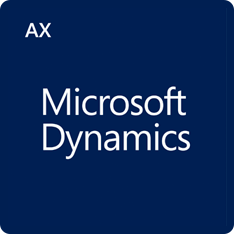Dynamics 365 Business Central & Salesforce Integration
- Automate
- Align
- Grow

Key Highlights
Why APPSeCONNECT Is the Gold Standard for Business Central–Salesforce Integration
Real-Time Data Synchronization
Instant two-way sync of customers, contacts, opportunities, and sales orders between Business Central and Salesforce.
Automated Quote-to-Cash
Prebuilt flows accelerate revenue recognition by automating opportunity-to-order processes.
Low-Code Flexibility
Drag-and-drop ProcessFlow design—empower non-technical and technical users alike.
Enterprise-Grade Security
ISO 27001 & SOC 2 compliant, GDPR-ready architecture for secure data transfer.
Scalable & Resilient
Parallel processing and intelligent retry ensure high throughput without data loss citeturn0search6.
Pre-Packaged Templates
Launch in days using tested integration blueprints for Business Central and Salesforce.
B2B AUTOMATION
Where Business Central Meets Salesforce
Imagine your sales reps seeing real-time ERP stock levels in Salesforce, quoting in minutes, and automatically converting closed-won opportunities into Business Central sales orders—no spreadsheets, no errors.
APPSeCONNECT unifies CRM and ERP, delivering:
- Accurate, bidirectional data flow for faster decision-making
- End-to-end automation of customer onboarding, quote generation, and order fulfillment
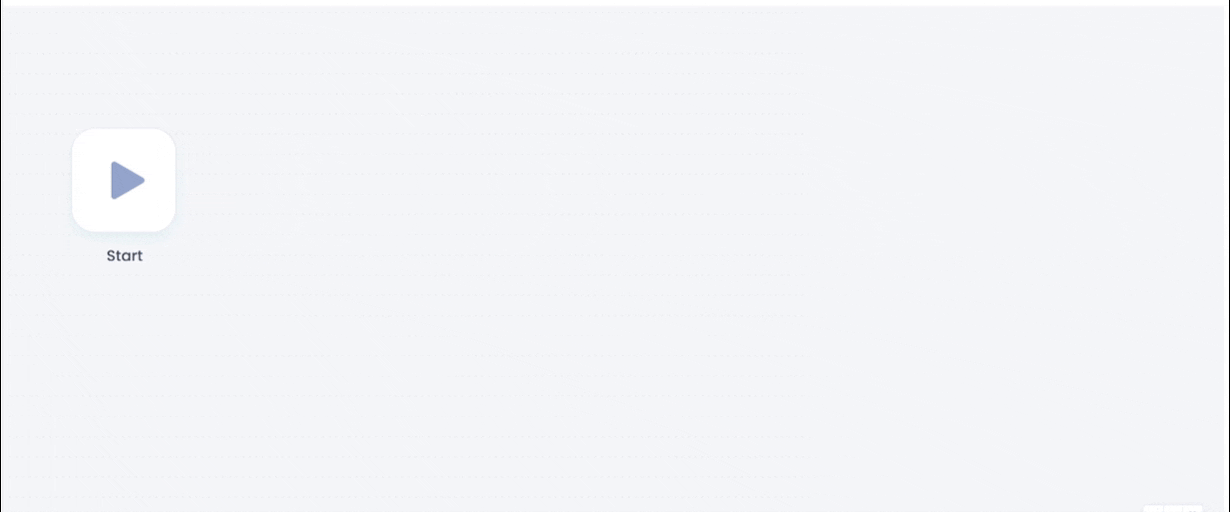
What You Get
Why APPSeCONNECT Is the Gold Standard for Business Central–Salesforce Integration
Customer & Contact Sync
Bi-directional sync of accounts and contacts, preserving custom fields and hierarchies
Opportunity & Quote Automation
Push Salesforce opportunities into AX as quotes; updates flow back automatically.
Sales Order Automation
Closed-won opportunities automatically convert to Business Central sales orders, with full line-item details
Pricing & Inventory Updates
Real-time price and stock level sync to ensure accurate quoting and order fulfillment
Invoice & Payment Reconciliation
Business Central invoices and payment statuses update back in Salesforce for unified financial visibility
Error Handling & Monitoring
Automated retry, alerting, and detailed error logs keep your integration healthy
| ENDPOINT | DIRECTION | DESCRIPTION |
|---|---|---|
| ACCOUNTS | BUSINESS CENTRAL ↔ SALESFORCE | Sync customers, parent/child hierarchies, custom fields |
| CONTACTS | BUSINESS CENTRAL ↔ SALESFORCE | Sync contact records with bi-directional updates |
| OPPORTUNITIES | SALESFORCE → BUSINESS CENTRAL | Create quotes in Business Central from Salesforce opportunities |
| SALES ORDERS | SALESFORCE → BUSINESS CENTRAL | Convert won opportunities to Business Central sales orders |
| PRODUCTS | BUSINESS CENTRAL → SALESFORCE | Publish item catalog with pricing and attributes |
| INVENTORY | BUSINESS CENTRAL → SALESFORCE | Update available stock levels in Salesforce |
| INVOICES | BUSINESS CENTRAL → SALESFORCE | Post invoice and payment status back to Salesforce |
INTEGRATION BROCHURE
Download the Business Central + Salesforce Integration Brochure
Learn how APPSeCONNECT connects Business Central + Salesforce Integration to control complex sales cycles, streamline order fulfillment, and simplify your entire data flow.
Download our full brochure to discover how quickly you can deploy pre-built connectors, standardize pricing structures, and automate the entire B2B lifecycle—resulting in happier teams and customers.
What is in Brochure?
- Integration Architecture
- Implementation Best Practices
- Customer Success Stories

INTEGRATION GUIDE
How to Integrate Business Central with Salesforce
01
Connect Your Systems
02
Map Your Data
Use the low-code visual mapper to align fields, custom objects, and business rules.
03
Deploy & Schedule
Activate real-time or batch sync; configure error-handling and notifications.
04
Monitor & Optimize
Track sync performance, SLA metrics, and error trends via our dashboards.
INTELLIGENT DATA FLOW
How Our Intelligent Data Flows Elevate Your Integration

ProcessFlow Designer
Wizard-based, drag-and-drop workflow creation.
Rule Engines & Webhooks
Near-real-time triggers from either application.
Advanced Retry Login
Auto-recover from API limits or network hiccups.
Scalable Microservices
Horizontal and vertical scaling for peak loads.

Use One Platform to Manage All Your Integrations
Stop toggling between tools with APPSeCONNECT, you can:
Sync
Scale
to new modules or endpoints without rebuilding.
Secure
all data with enterprise-grade compliance.

Popular Salesforce Integration

+

Salesforceand SAP B1

+

Salesforce and SAP S/4HANA

+

Salesforce and Netsuite

+

Salesforce and SAP ECC
Popular Dynamics AX Integrations
Connect Dynamics AX with other business applications.
Looking for a Specific Integration?
View All Apps
Frequently Asked Questions
To eliminate data silos, accelerate your quote-to-cash cycle, and give sales teams real-time ERP insights.
Real-time data sync, automated order processing, accurate inventory visibility, and unified financials.
Using low-code ProcessFlows, data objects map and sync bi-directionally via our prebuilt connectors.
It reduces errors, speeds fulfillment, improves sales insights, and consolidates reporting across sales and finance.
“Seamless sync, instant visibility, and rapid deployment—our teams love the automation!”
Yes—customize flows, mapping, and rules with our drag-and-drop ProcessFlow designer.
Ready to Take the Plunge? Seamlessly Manage All Your Business Central + Salesforce Workflows

Companies automating their business through APPSeCONNECT





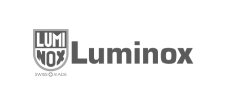






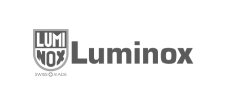

Customer Success Stories
With APPSeCONNECT, Hernon achieved a zero business downtime and levaraged the power of a fully automated and integrated solution to ensure business growth.
Related Resources
Articles and Guides to Help You With Your Integration and Automation Journey